Option A:
If you rent out to companies, add them as Customers. First Name can be left blank. The last name becomes the company name. Essentially, all your companies will be listed as “customers”.
Option B:
If you have multiple contacts at the same company, these contacts should be added as Customers. You can then categorize the contacts/Customers into Customer categories. Each category is a customer. This is a great approach when there are only a few dozen companies who you deal with.
Categories can be configured from Settings → Customer Settings → Customer Categories. Each company will be a category.
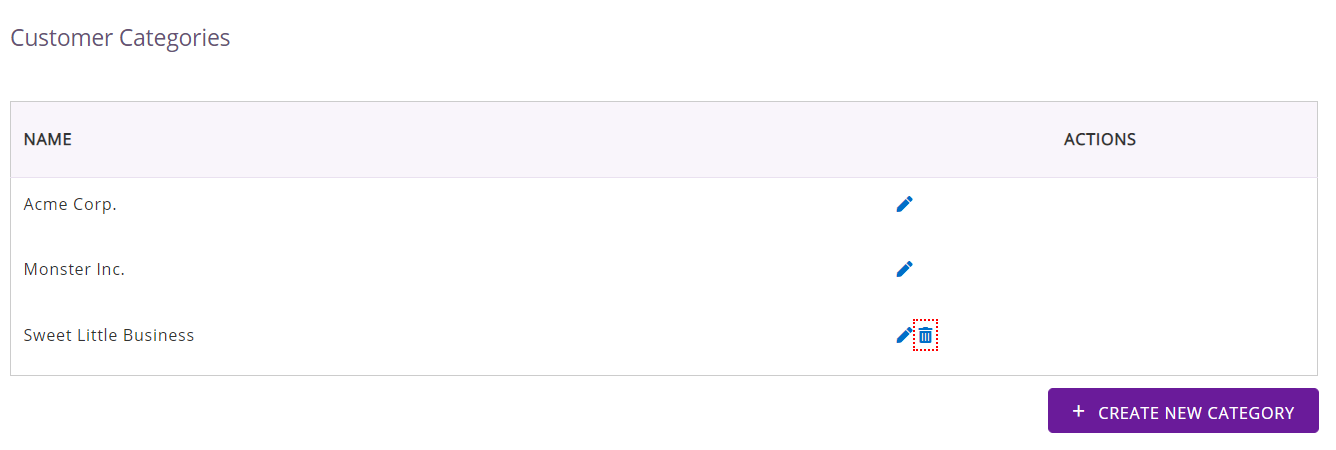
Now when adding Customers (contacts at a company), make sure to choose the correct category. Based on the category (company), you can:
- View Customers by a company (Customers → ‘Edit’ icon on top right of the table → Customize View to show Category)
- Run reports based on companies (More → Reports → All Customers → Category dropdown)
- Define rules or special discounts for a particular company (More → Rules → Add a Rule → Customer Category)






